26.03.2023
edit
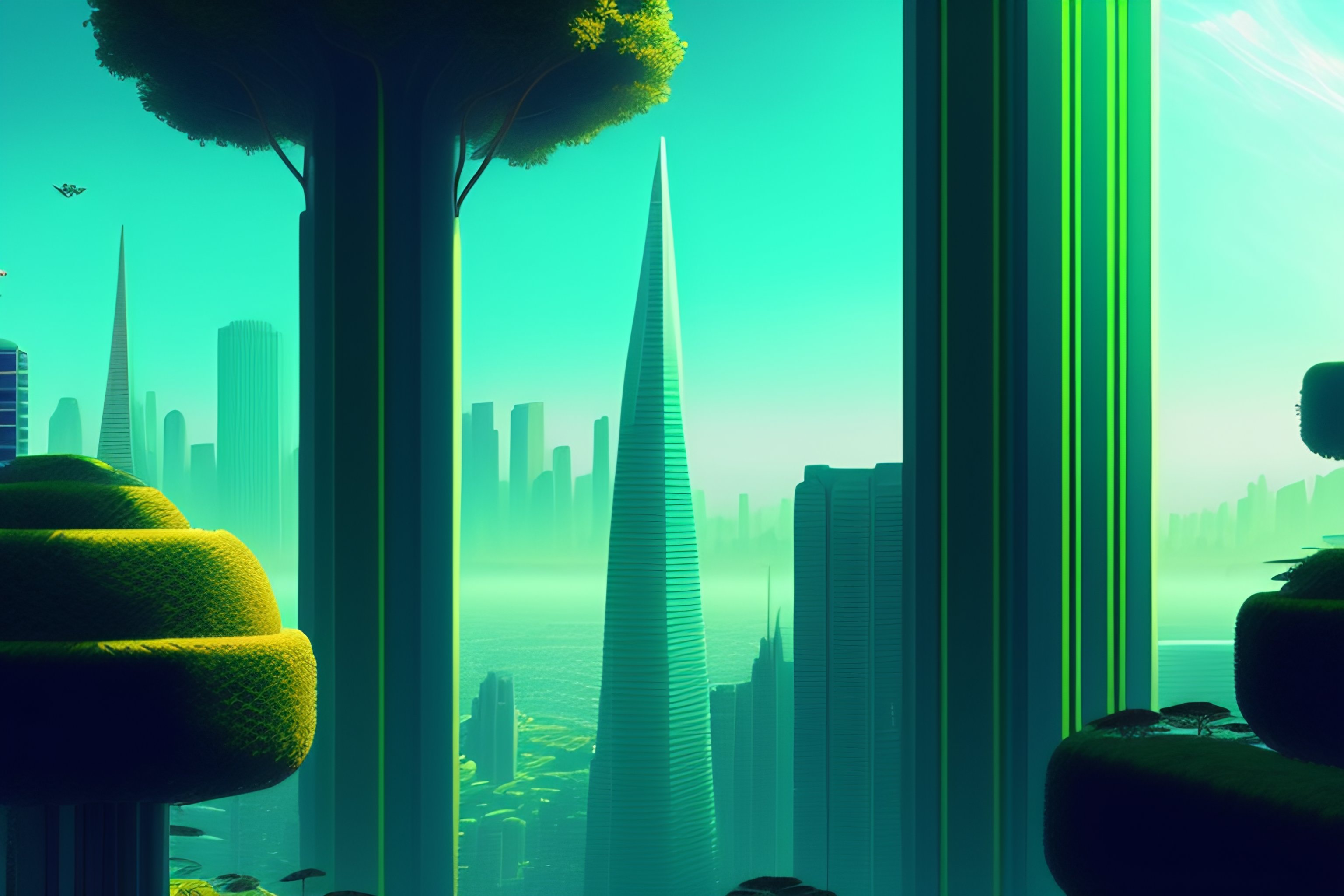
Clone this repo -- maintained by your fellow shipper :)
git clone https://github.com/shipends/verify-etherscanGo inside the folder + install packages.
npm install.env file + paste it there.ETHERSCAN_API_KEY = A6NY2IUQX43A2F3PK9AU46PWXN8V5X6FPS
Create App.View Key + copy the HTTPS url..env too.ALCHEMY_RPC_URL = https://polygon-mumbai.g.alchemy.com/v2/HXjU_LEQGsJdorj0WvERDM33FLGv5tnk
contracts folderarguments.js + put those
over there.module.exports = ["Helu Shipper!", "Shipends"];Note -- Arguments must be exactly same as when your contract was deployed.
npx hardhat verify --constructor-args arguments.js 0xFB6dBBF6CA6445409D572D11Da2d38d8e97Ac7df --network mumbainpx hardhat verify 0xFB6dBBF6CA6445409D572D11Da2d38d8e97Ac7df --network mumbaip.s., don't forget to replace given smart contract address with yours :)
Go to Polygonscan Mumbai from here + paste your deployed contract address in search bar --
you will see a green check mark on Contract tab + anyone can connect their wallet & interact with it --
you don't need that hunky-funky frontend after all :)